Adobe Photoshop 2020 Full version
Adobe Photoshop 2020 full version is a powerful and versatile version of the world-renowned photo editing and graphic design software, which continues to be the industry standard for professionals in photography, design, digital art, and more. Released as part of the Adobe Creative Cloud suite, Photoshop 2020 brings new and improved features, enhanced performance, and refined tools, offering users an elevated creative experience. Whether you are a seasoned designer or a casual user, Photoshop 2020 provides an intuitive yet comprehensive suite of tools for photo manipulation, digital painting, compositing, and graphic design.
Key Features of Adobe Photoshop 2020
- Improved Content-Aware Fill: One of the standout features in Photoshop 2020 is the enhanced Content-Aware Fill tool, which allows users to remove unwanted objects from images with even more precision and ease. The tool automatically fills in the selected area with pixels that match the surrounding textures, lighting, and colors. In this version, Adobe introduced a new workspace dedicated to Content-Aware Fill, where users can manually adjust the sampling area and further refine the fill to ensure the best possible results. This tool is invaluable for tasks like removing blemishes, objects, or even distracting elements from images, saving time and effort.
- Object Selection Tool: Adobe Photoshop 2020 introduced the new Object Selection Tool, which allows users to select complex objects with a simple click or drag. This tool uses Adobe’s Sensei AI technology to automatically detect and create a selection around objects within an image, making it easier than ever to isolate and edit specific areas. Whether it’s a person, a vehicle, or any other object, the Object Selection Tool offers a fast and efficient way to make precise selections, which is especially helpful for users working with intricate or detailed images.
- Enhanced Presets and Brushes: Photoshop 2020 brings improvements to its preset and brush functionalities. The software now allows users to quickly access, organize, and manage their brushes, patterns, and gradients. Photoshop 2020 also introduced the ability to create custom brushes more easily, as well as to import brushes from previous versions of Photoshop. Artists can now explore a broader range of creative possibilities with dynamic brushes, from traditional painting to digital effects.
- Enhanced Warp Tool: The Warp tool in Photoshop 2020 has been significantly enhanced, allowing users to reshape objects and images with even more control and flexibility. Photoshop now offers an improved interface for the Warp tool, making it easier to manipulate shapes and objects, while maintaining natural curvature. This feature is essential for retouching, reshaping, or transforming various design elements in a precise and non-destructive manner.
- Improved Text and Typography Tools: Photoshop 2020 continues to refine its typography tools, allowing users to have more creative control over text design. This version introduced new features such as the ability to apply variable fonts, which provide flexibility in adjusting the weight, width, and other properties of text in real-time. Additionally, users can now apply text effects such as warping and scaling more smoothly, making the design of posters, advertisements, and web content much more seamless.
- Multiple Undo: A much-requested feature in Photoshop 2020 is the ability to undo multiple steps in one action. Previously, users had to undo actions one at a time, but now, Photoshop allows users to go back through multiple steps by pressing a simple keyboard shortcut. This change streamlines workflows and makes the editing process more efficient and less time-consuming, particularly for complex projects.
- Symmetry Painting: Photoshop 2020 introduced a Symmetry Painting feature, allowing artists to create symmetrical artwork with ease. Whether you’re creating intricate patterns, mandalas, or mirrored designs, the Symmetry Painting tool lets you draw on one side of the canvas, while the other side mirrors the strokes in real-time. This feature is ideal for digital artists and illustrators who want to streamline their creative process while ensuring perfect symmetry.
- Live Shapes Enhancements: The Live Shapes feature in Photoshop 2020 allows users to create and manipulate vector shapes on the fly. Users can now adjust the properties of shapes, such as width, height, and corner radius, directly on the canvas, without having to go into the properties panel. This makes creating and editing shapes more intuitive and efficient, especially for tasks involving graphic design, user interface (UI) elements, and layout design.
- Better Performance and Speed: Photoshop 2020 offers improved performance and faster processing times, making it easier to work with large files and complex images. With optimizations for newer hardware, users can experience smoother workflows and faster rendering, particularly when working with high-resolution files or large creative projects. This improvement enhances overall productivity, especially for professional photographers, designers, and digital artists who work with resource-heavy images.
- Cloud Document Support: As part of Adobe’s ongoing integration of Creative Cloud, Photoshop 2020 introduces full support for Cloud Documents. Users can now save, access, and sync their Photoshop files in the cloud, enabling them to work across multiple devices seamlessly. Cloud Document support provides the flexibility to start a project on one device and pick it up on another, making collaboration with others and working remotely more efficient than ever before.
Common Uses of Adobe Photoshop 2020
- Photo Editing and Retouching: Photoshop is renowned for its photo editing capabilities, and in Photoshop 2020, these tools have been enhanced to provide more precise and effective results. Whether you’re adjusting lighting and color, removing blemishes, or performing detailed retouching, Photoshop’s array of tools helps photographers and editors perfect their images. The improved Content-Aware Fill and Object Selection tools are particularly helpful for this type of work.
- Graphic Design: Adobe Photoshop 2020 is a powerful tool for graphic design, allowing designers to create everything from posters and flyers to websites and social media graphics. The Live Shapes, enhanced text tools, and new Warp tools enable designers to create professional-quality designs quickly and efficiently. Photoshop’s flexibility with layers and vector shapes is ideal for complex compositions and layouts.
- Digital Art and Illustration: Digital artists and illustrators benefit from Photoshop 2020’s enhanced brush and painting tools, such as the new Symmetry Painting feature. Artists can use Photoshop to create detailed digital paintings, concept art, and illustrations, with total control over every stroke. The ability to create custom brushes also enables artists to replicate traditional painting techniques digitally.
- Web and User Interface (UI) Design: Photoshop remains an essential tool for UI designers, offering tools to create and design website layouts, mobile apps, and interface elements. The improved shape and typography features make it easier to design buttons, icons, menus, and more, while the ability to work with multiple artboards simplifies the process of creating responsive designs for different screen sizes.
- Advertising and Marketing Materials: Photoshop 2020 is widely used in the creation of advertising materials such as banners, brochures, posters, and social media ads. With its robust design and image editing tools, designers can create eye-catching visuals that communicate brand messages effectively. Features like multiple undo, better performance, and the Content-Aware Fill tool help speed up the creative process, ensuring that ads are ready for distribution quickly.
Benefits of Using Adobe Photoshop 2020
- Advanced Editing Capabilities: Photoshop 2020 offers a comprehensive set of tools for editing images with extreme precision, from removing unwanted objects to enhancing textures and details.
- Faster Performance: With improvements in speed and processing time, Photoshop 2020 provides a more efficient editing experience, especially when handling large files or complex images.
- Creative Freedom: The new features, such as Symmetry Painting, Content-Aware Fill, and the Object Selection Tool, open up new creative possibilities for artists, photographers, and designers alike.
- Seamless Cloud Integration: With support for Cloud Documents, users can access their files from any device, making it easy to work across different environments and collaborate with others.
- Improved User Interface: Photoshop 2020 features a more intuitive interface with better organization and access to tools, helping users focus more on creativity and less on navigating complex menus.





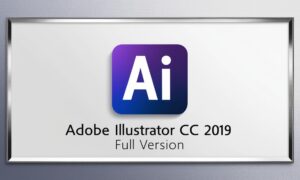
Reviews
There are no reviews yet.