Filmora 9 Full version
Introduction:
Filmora 9 is a versatile and user-friendly video editing software developed by Wondershare. Aimed at both beginners and intermediate users, it strikes a balance between powerful features and a simple interface. Released as part of the Filmora series, Filmora 9 provides an intuitive, yet feature-rich environment for users who want to create high-quality videos without a steep learning curve. Its wide array of editing tools, special effects, and export options makes it an excellent choice for YouTubers, content creators, educators, small businesses, and anyone looking to produce professional-grade videos without investing in expensive or complex software.
User Interface and Usability:
Filmora 9 offers a clean, modern, and easy-to-navigate interface that doesn’t overwhelm users, even those with no prior video editing experience. The workspace is divided into several sections, including the timeline, media library, preview window, and editing toolbar. The main editing features are clearly labeled and easily accessible, making it easy for users to start editing right away.
The timeline is at the heart of the editing process and allows users to easily drag and drop clips, audio, and effects. With a multi-track timeline, you can add multiple layers for video, audio, text, and effects, giving you more flexibility in how you structure your projects.
Key Features of Filmora 9:
- Video Editing Tools:
- Cut, Trim, and Split: Basic editing features like cutting, trimming, and splitting clips are straightforward in Filmora 9. You can easily remove unwanted sections, adjust the length of clips, and rearrange them in the timeline.
- Speed Control: Filmora 9 allows you to control the speed of your clips, making it easy to create slow-motion or time-lapse effects.
- Reverse Playback: One of the more fun features is the ability to reverse footage, which can be useful for creating creative or cinematic effects.
- Advanced Effects and Filters:
- Transitions: Filmora 9 offers a wide range of transitions to make your videos flow smoothly from one scene to the next. There are numerous options like fade, slide, zoom, and wipe, among others, to create seamless and dynamic transitions between clips.
- Filters and Effects: There are a vast collection of filters, visual effects, and animated elements that can be applied to your video. These effects can give your project a polished, professional look with just a few clicks. Whether you’re adding a cinematic color grade or quirky animations, Filmora 9 has you covered.
- Motion Elements: Filmora 9 includes a selection of motion graphics, lower thirds, and title animations to make your video more dynamic. These elements can be easily inserted into your project and customized to fit the style of your video.
- Audio Editing Tools:
- Audio Mixer: Filmora 9 includes an audio mixer that gives you control over the levels of different audio tracks. You can adjust the volume of background music, dialogue, or sound effects individually.
- Audio Equalizer: You can fine-tune the audio quality with the built-in equalizer, allowing you to enhance or diminish certain frequencies.
- Noise Removal: For those dealing with background noise or poor audio quality, Filmora 9 offers a noise removal tool to clean up your audio tracks.
- Voiceover Recording: You can record voiceovers directly within Filmora 9, eliminating the need for external software for simple narration tasks.
- Text and Titles:
- Text Editor: Filmora 9 comes with an easy-to-use text editor that allows you to create customized titles, captions, and text effects. You can adjust font, size, color, and animation style to fit your video’s theme.
- Title Presets: There are various pre-designed title animations available, including intros, lower thirds, and end credits, to make your videos look more polished and professional.
- Color Grading and Correction:
- Basic Color Correction: For users who want to adjust the look of their footage, Filmora 9 provides tools to modify brightness, contrast, saturation, and more. You can apply color correction manually or use the preset color filters.
- Advanced Color Grading: More experienced editors can dive into advanced features like the 3D LUTs (Look-Up Tables) and custom color grading tools, offering precise control over the color grading process.
- Green Screen (Chroma Key): Filmora 9 also includes a chroma key feature, which allows users to remove green or blue backgrounds and replace them with custom images or video backgrounds, perfect for creating professional-looking composited scenes.
- Multicam Editing:
- Filmora 9 supports multicam editing, which is ideal for users working with footage from multiple cameras. You can easily sync up the footage and switch between camera angles to create a polished, dynamic video.
- Screen Recording and Webcam Capture:
- Filmora 9 allows you to capture your screen and webcam simultaneously, making it ideal for creating tutorials, presentations, gaming videos, and more. The software also provides basic editing tools for screen recordings, such as trimming and annotating.
- Exporting and Sharing:
- Export Options: Once you’ve finished editing, Filmora 9 provides numerous export options, including HD, 4K, and mobile-friendly formats. You can choose from popular video formats like MP4, AVI, MOV, and more. It also offers direct export to platforms like YouTube, Vimeo, Facebook, and Instagram, saving you time by automating the upload process.
- Custom Output Settings: Advanced users can customize output resolution, frame rate, and bit rate for a more tailored export experience.
- DVD and Blu-ray Burning: For those who want to create physical copies of their work, Filmora 9 offers the ability to burn videos to DVD or Blu-ray discs, making it ideal for personal projects or small-scale productions.
Performance: Filmora 9 is designed to run smoothly on most modern computers, with optimized performance for both Windows and macOS systems. It handles HD video editing with ease, and while it’s not as resource-heavy as professional software like Adobe Premiere Pro or Final Cut Pro, it still provides plenty of power for everyday editing tasks. It is particularly lightweight compared to more advanced editing suites, making it an excellent choice for users with mid-range systems.
Pricing: Filmora 9 offers a free version with limited features, allowing users to try out the software before committing to a purchase. However, the free version adds a watermark to your videos, so most serious users will opt for the paid version. The full version of Filmora 9 is available as a one-time purchase or via a subscription model. The subscription includes access to all updates and new features as they are released.
Conclusion:
Filmora 9 offers a perfect blend of simplicity and functionality, making it an excellent choice for beginners and intermediate video editors. Whether you’re a hobbyist creating content for social media or a small business looking to produce marketing videos, Filmora 9 has the tools and features to help you create professional-quality videos with ease. Its extensive library of effects, transitions, and text animations, combined with an intuitive interface, makes it one of the most accessible video editors available, while still offering enough depth to satisfy more advanced users. If you’re looking for a robust, affordable video editing software that doesn’t require years of experience to master, Filmora 9 is certainly worth considering.





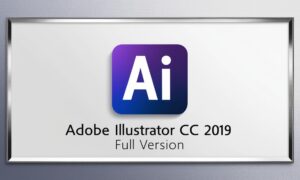
Reviews
There are no reviews yet.